With a brand new Mixtile Cluster Box in hand, it’s time to open it up and get to work. In this post, I will share some pictures of the product, and some additional technical information not available elsewhere.

Ordering and shipping
I received and paid the invoice for my order on November 16th, 2023. There were several delays on the manufacturer’s end and a shipping label was not printed until December 8th, 2023, a little over three weeks later. It took four additional days until the courier (DHL) picked up the package. From there it took an additional six days until it was at my door. All in all, it took a little over a month from when I placed the order to when had it in my hands.
If you’re looking to purchase and on a short timeline then I would recommend contacting Mixtile first. From my conversations with one of their account managers, it sounds like they have limited availability/inventory on both the Cluster Box and the 32 GB Blade 3 units.
Unforeseen expense
One thing that I didn’t consider before purchase was the taxes that I’d have to pay to import the product from China. The value of the shipment (about $2100, which included DHL shipping) is well above the threshold for duty-free imports ($600 or $800 per day I think)? I import goods from oversees a few times a year (mostly electronics from eastern Europe and China), but I think this was the first time that I’ve been above this threshold for a single shipment. The total cost of import duties on this product was a whooping 37% of the total price, which made the already expensive purchase much more so. This amount varies based upon where goods are being shipped to, from, and their country of origin, but it’s large enough that anybody importing expensive items should be aware of it.
Paying this fee required providing a huge amount of sensitive personal information to the courier, who then files it with U.S. Customs. This included my name, address, phone number, email, and social security number. Obviously to deliver any package the courier already needs most of this, but my social security number isn’t. If I end up importing expensive items more regularly then I might file for a LLC (not difficult or expensive to do in my state). This would allow me to use it’s employer identification number, if the LLC was filed as the receiver instead of myself directly1.
Unboxing
Now that I have the package in hand, here’s some pictures of the unit and content of the package:
Packaging
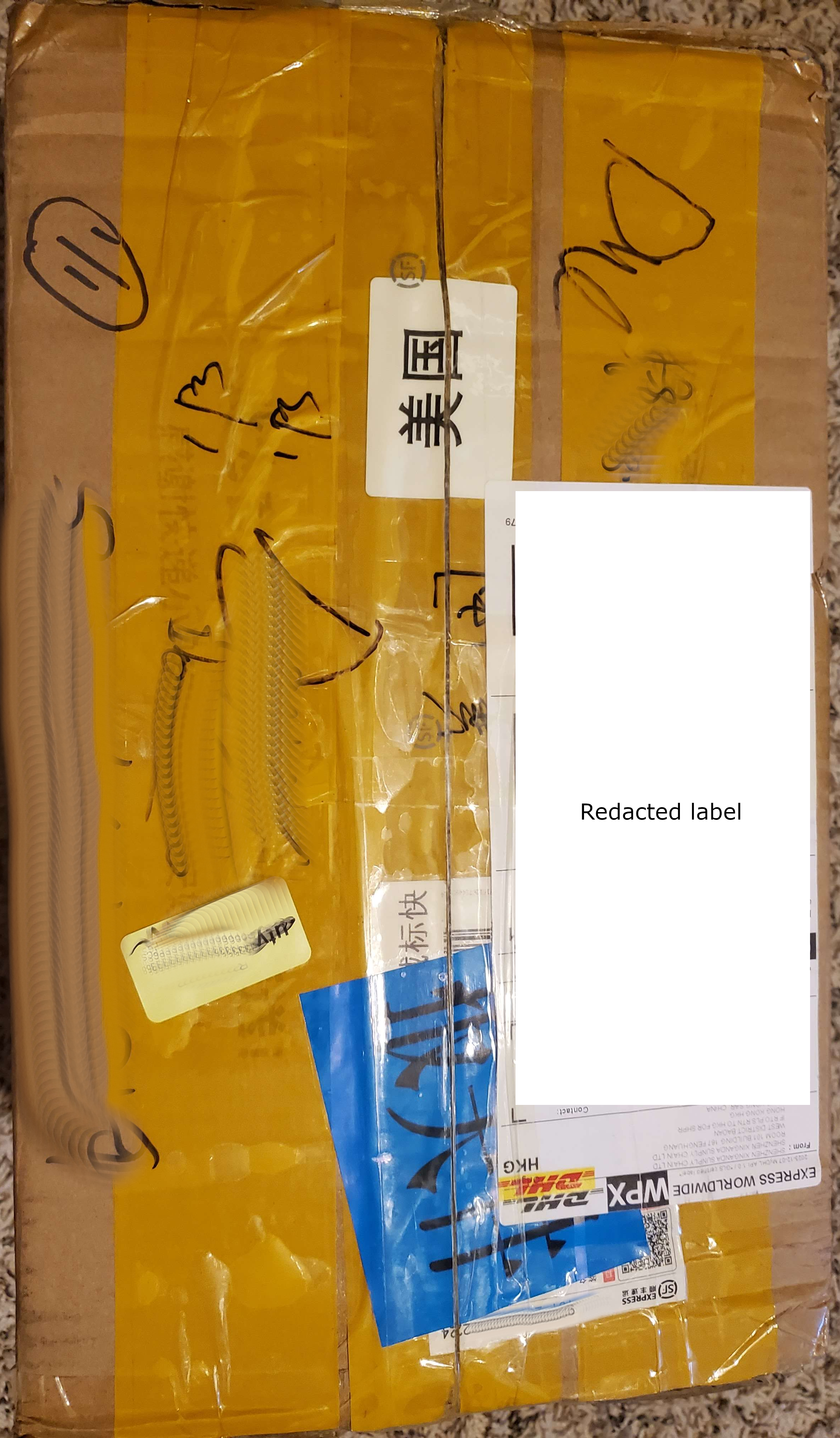



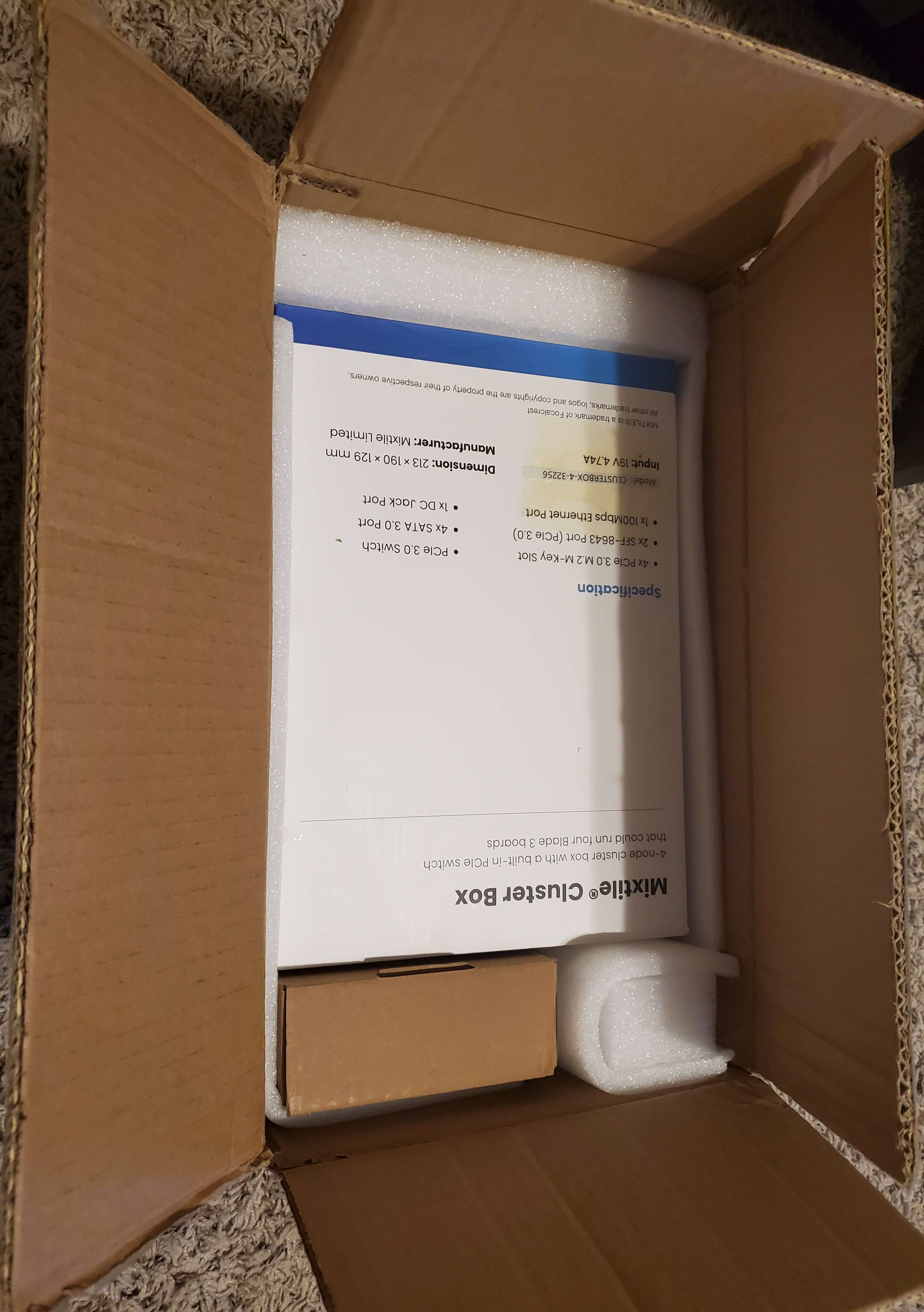
Breakout Board
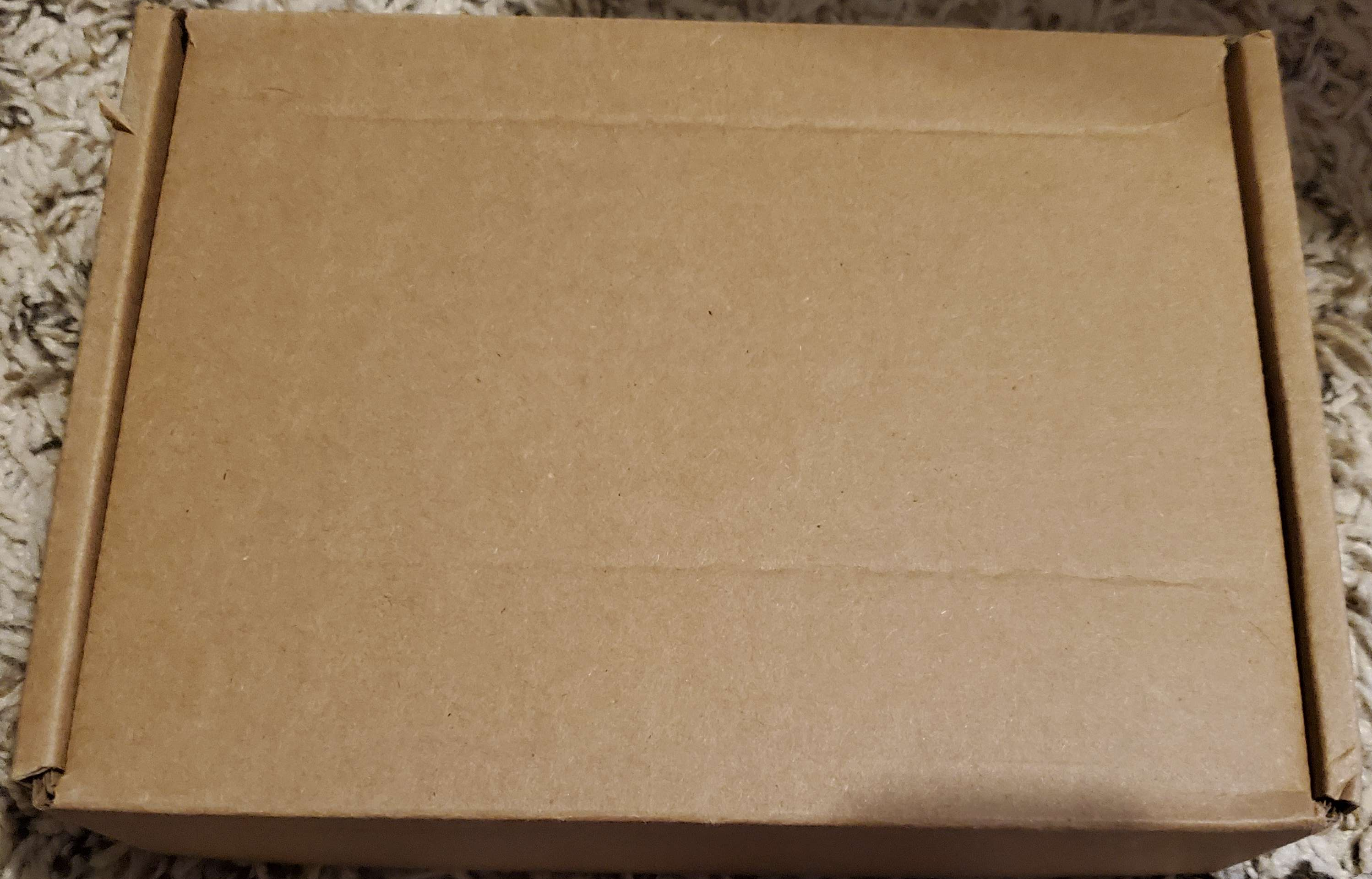

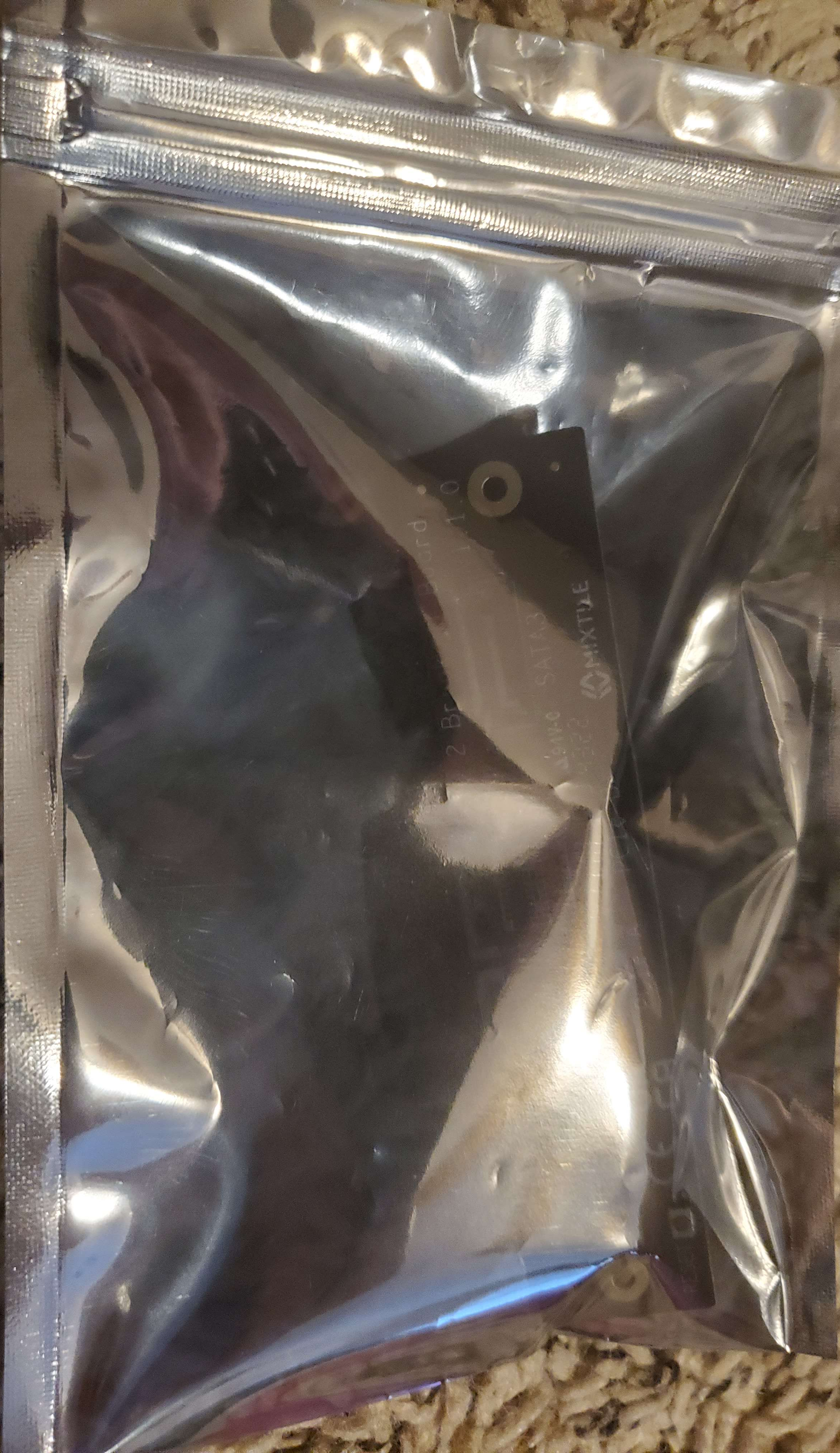
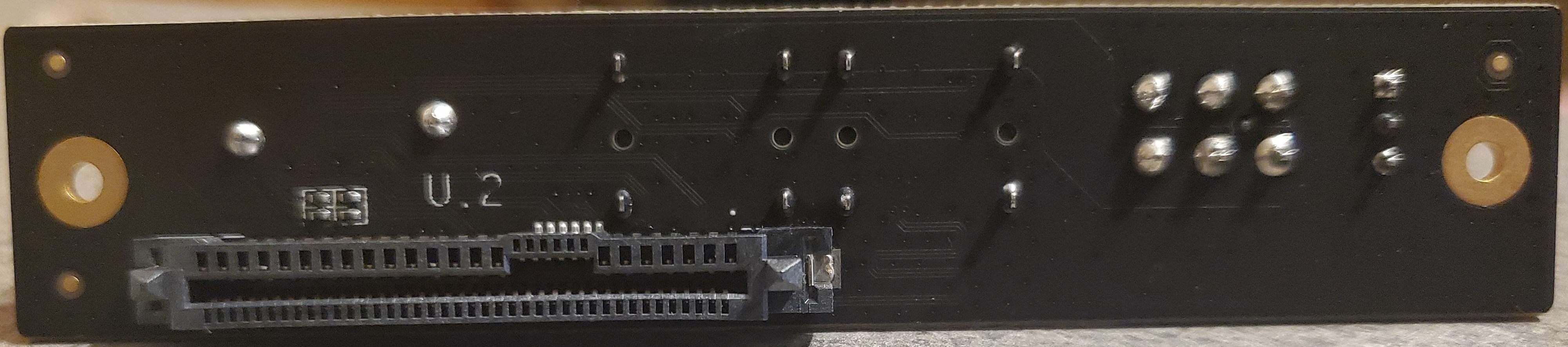
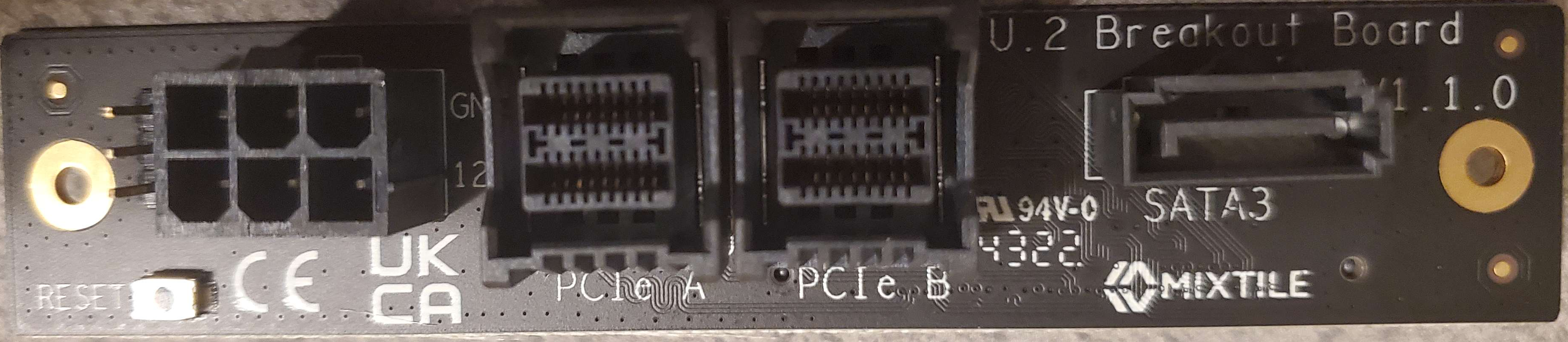
Notes:
- It’s hard to tell in the picture, but it looks like the PCB was V-scored on the top and bottom, and then later separated by hand. The edge is very slightly tapered, and there are a few tiny strands of PCB core weave going in the cut direction, starting at the center, that indicate this.
- It looks like the contacts for all but the power connectors are gold plated.
- There are reference plane pours on the top and bottom, with a couple hundred through-hole vias in each.
- The board has a black solder mask with a white silkscreen printed on both sides, and the pads are all gold plated. ENIG maybe?
- The board has a UL registered mark, a CE mark, and a UK CA mark.
- There are UART signals available on a 2.5mm header, two SFF-8643 ports, a standard SATA Ⅲ port, and a reset button. There is also what looks like a 6-pin PCIe power connector, but nothing on the manufacturer’s docs page explicitly spells this out so I am apprehensive to try it. However, the ground and 12V pours on the back look like it is in fact this pinout.
Cluster box
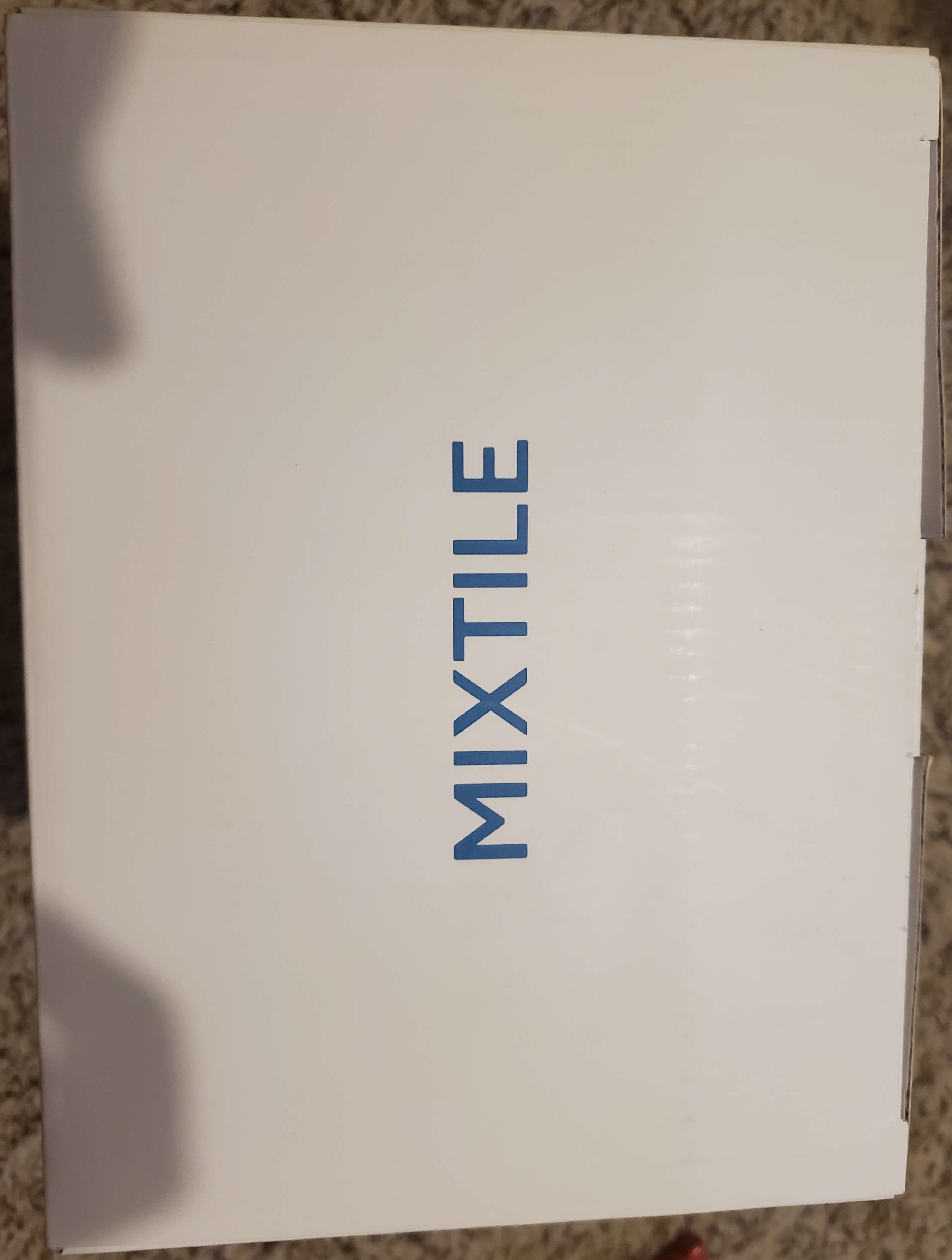
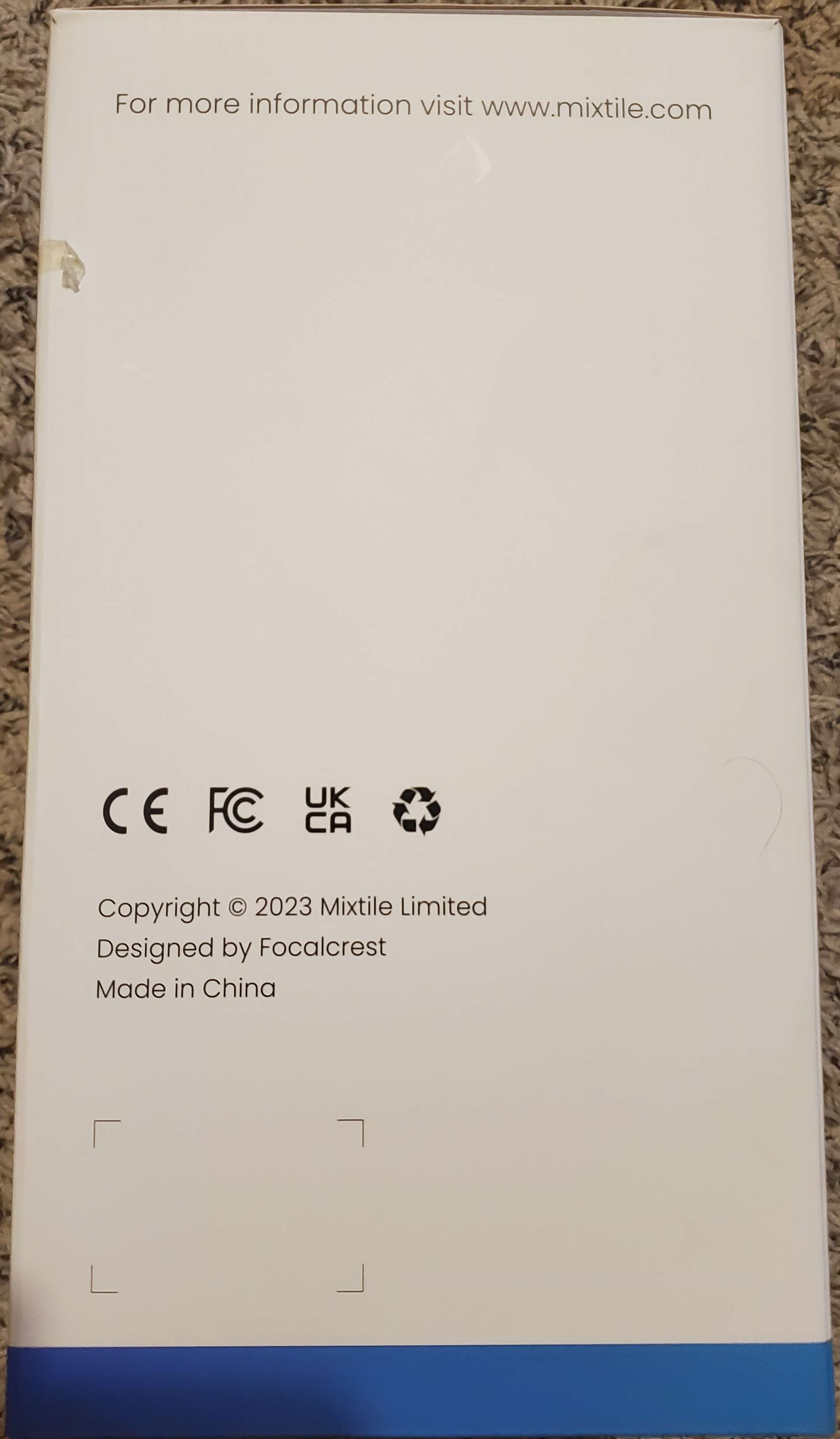
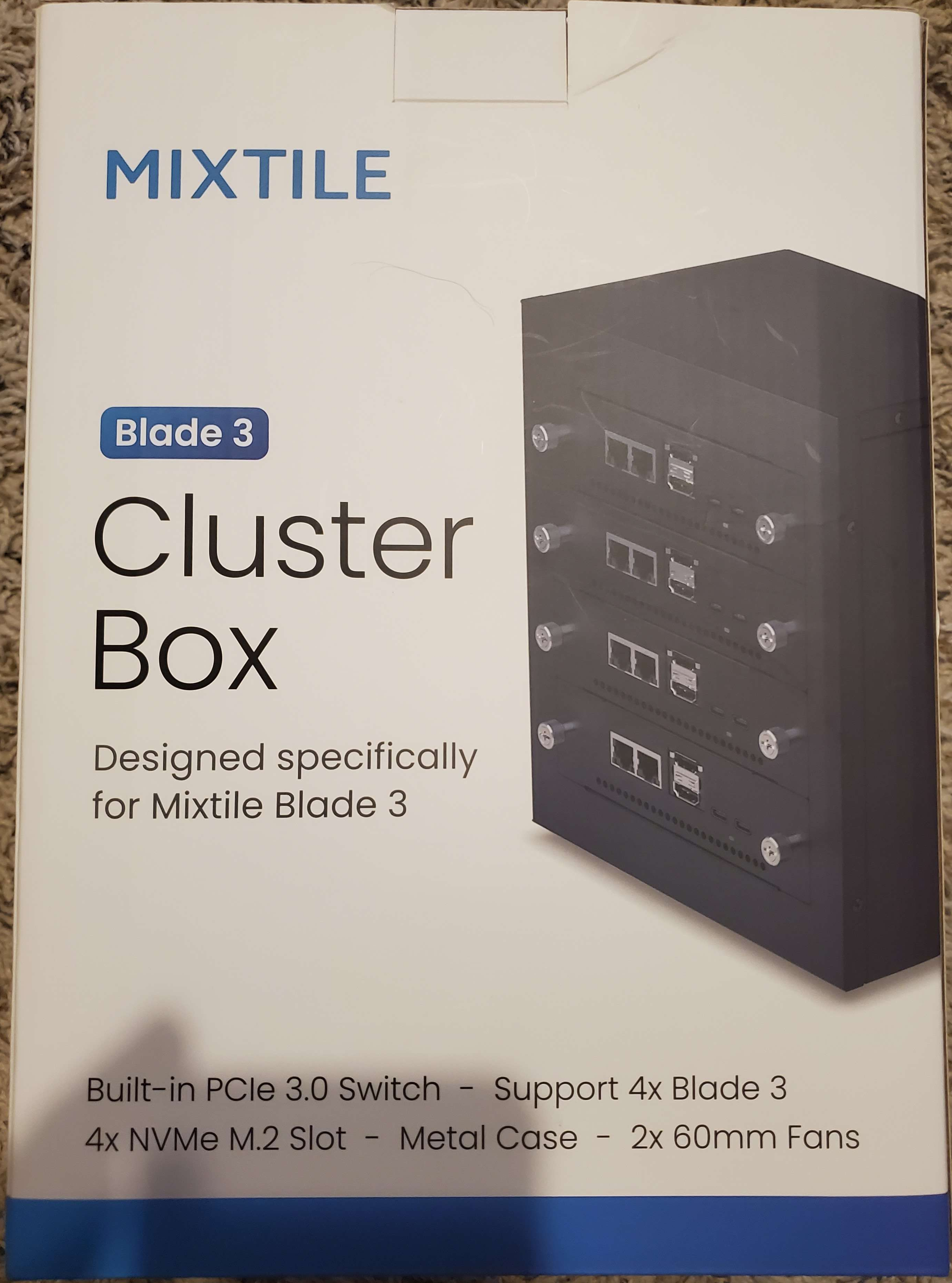
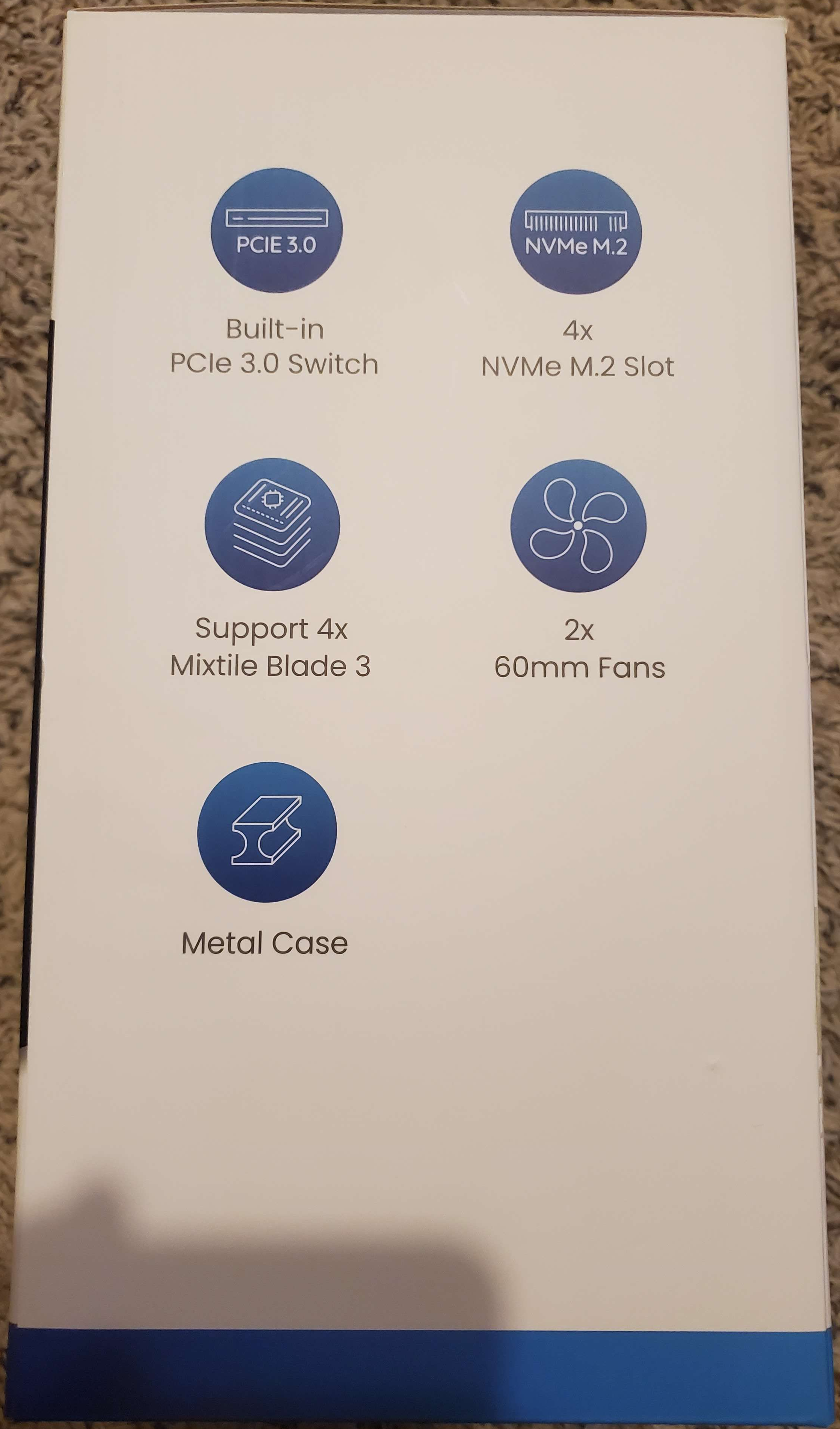
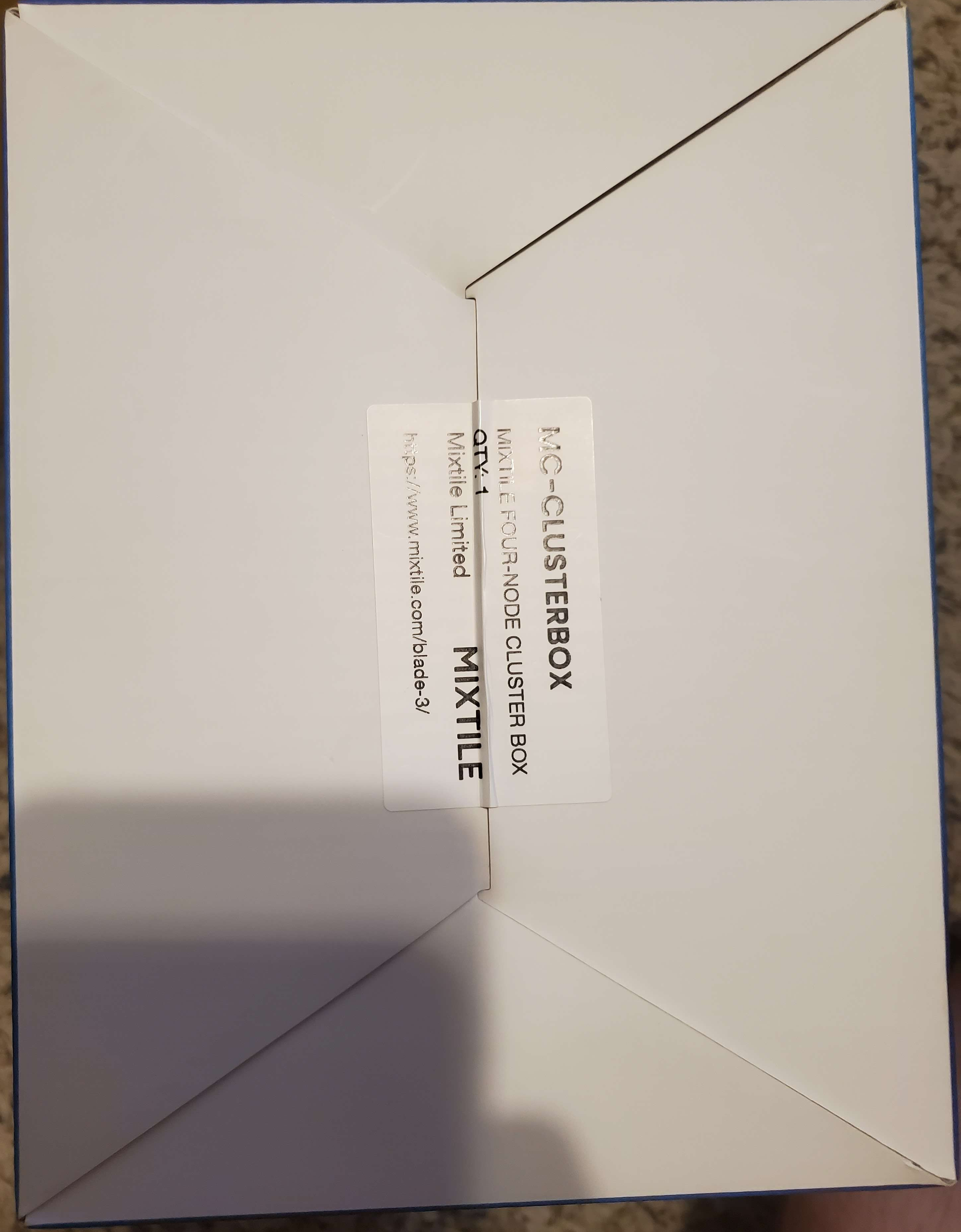
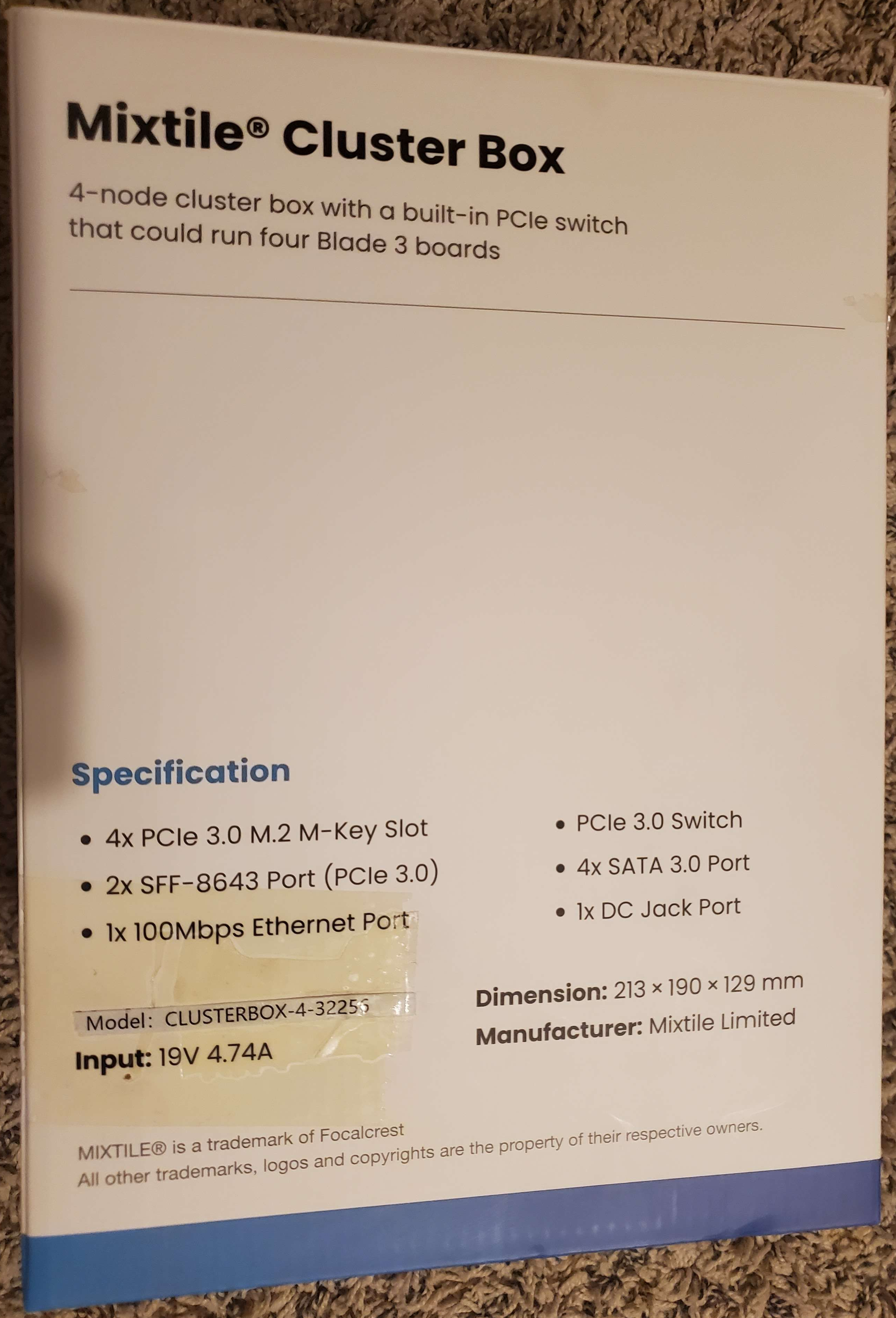
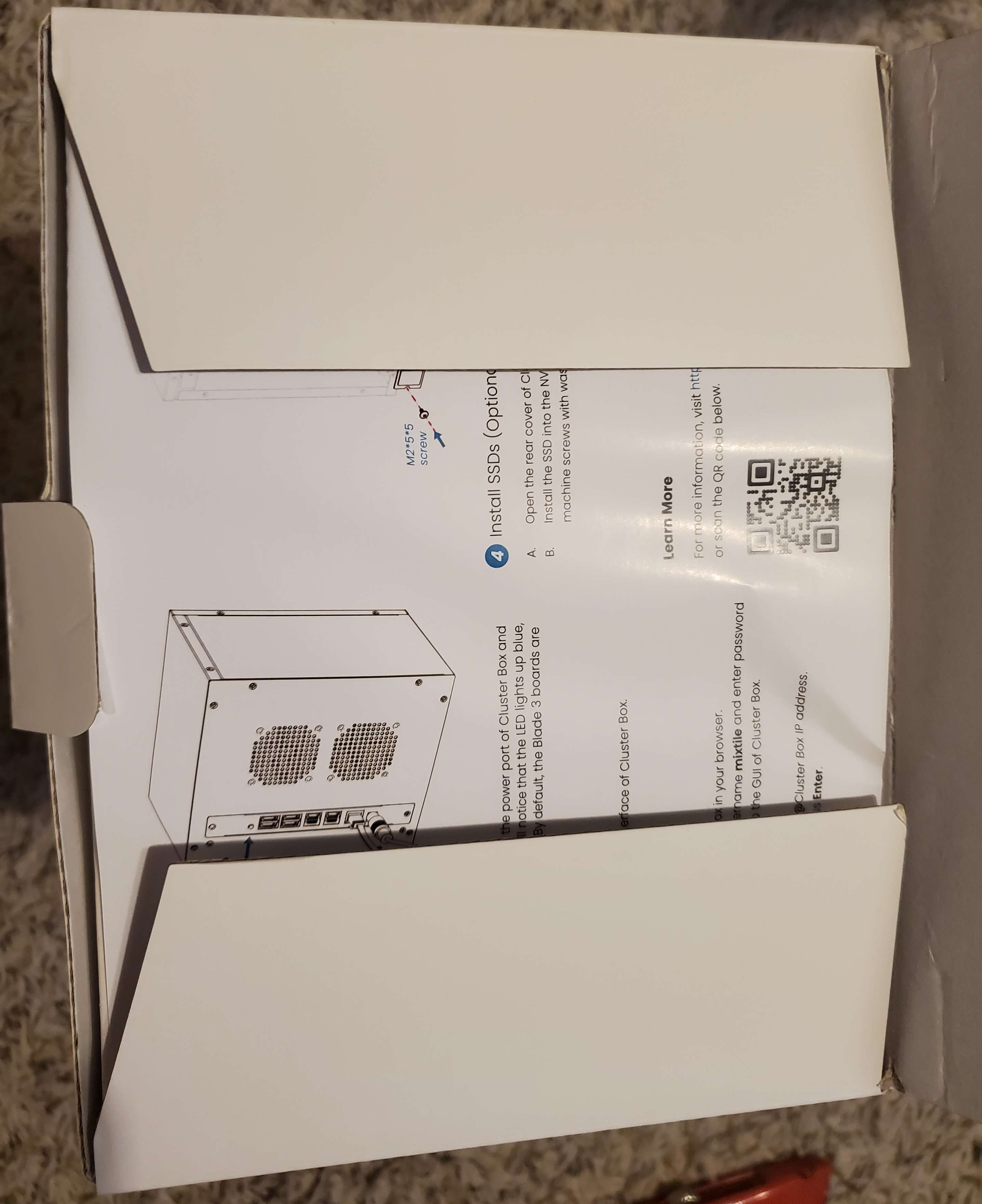
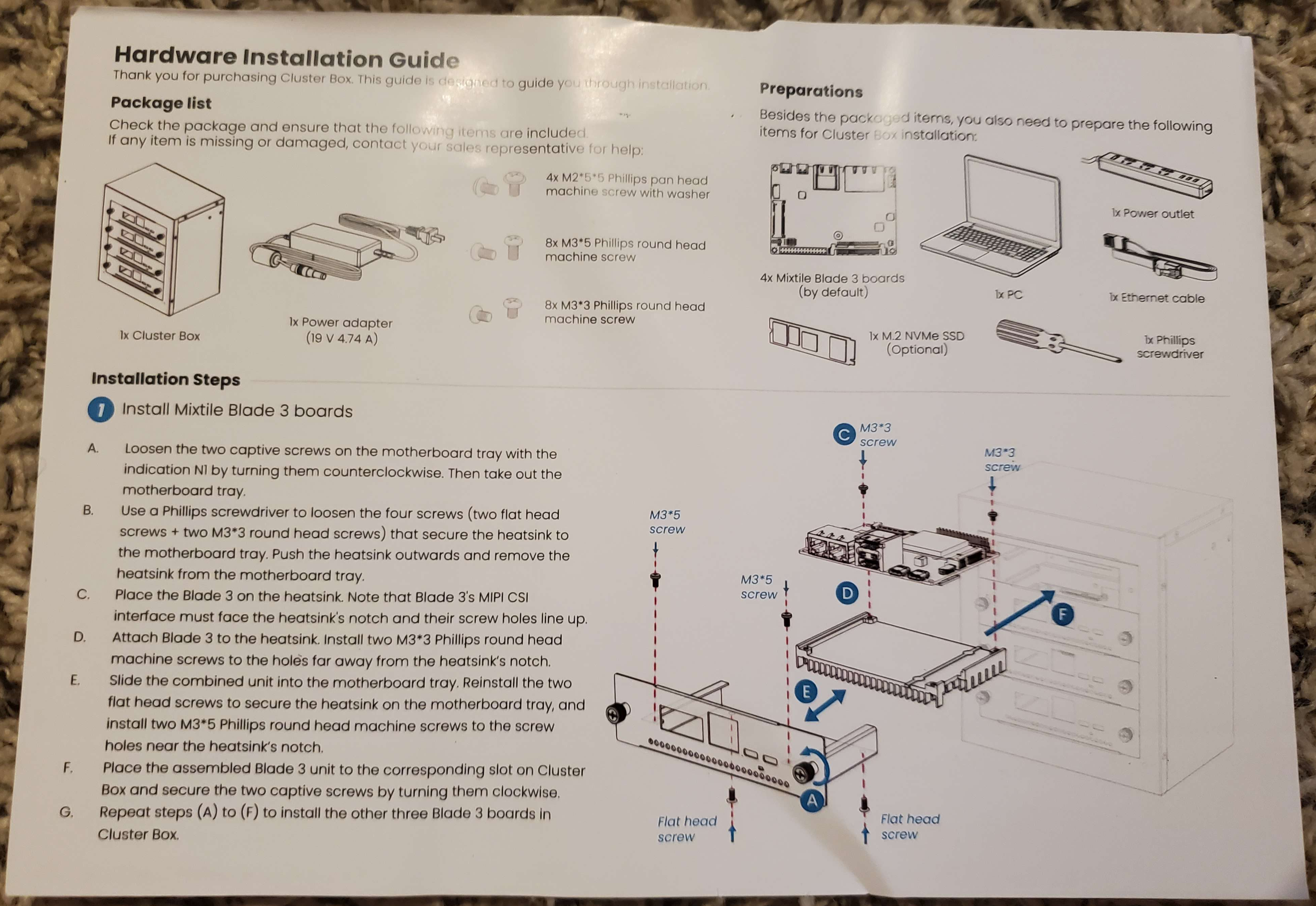
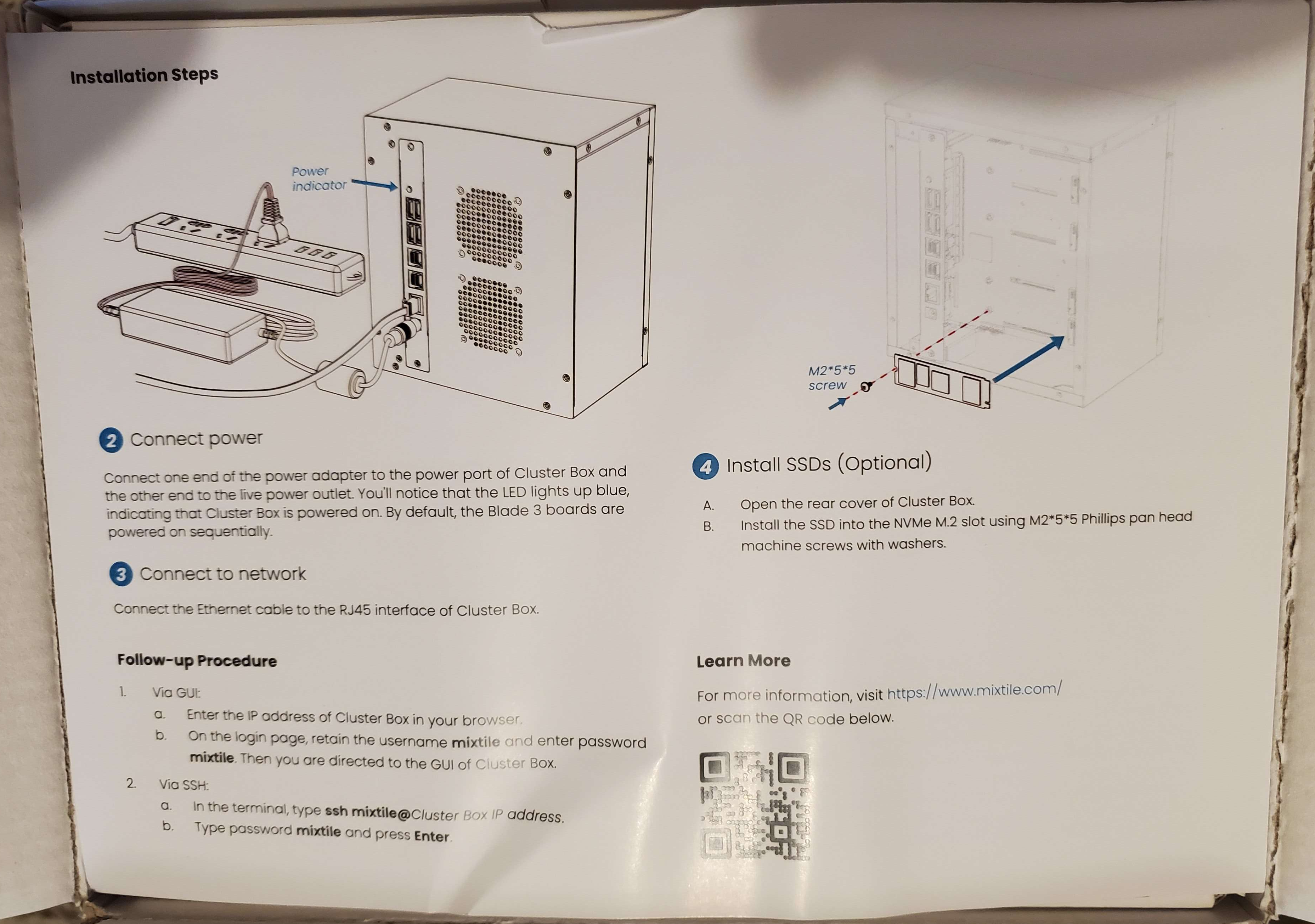
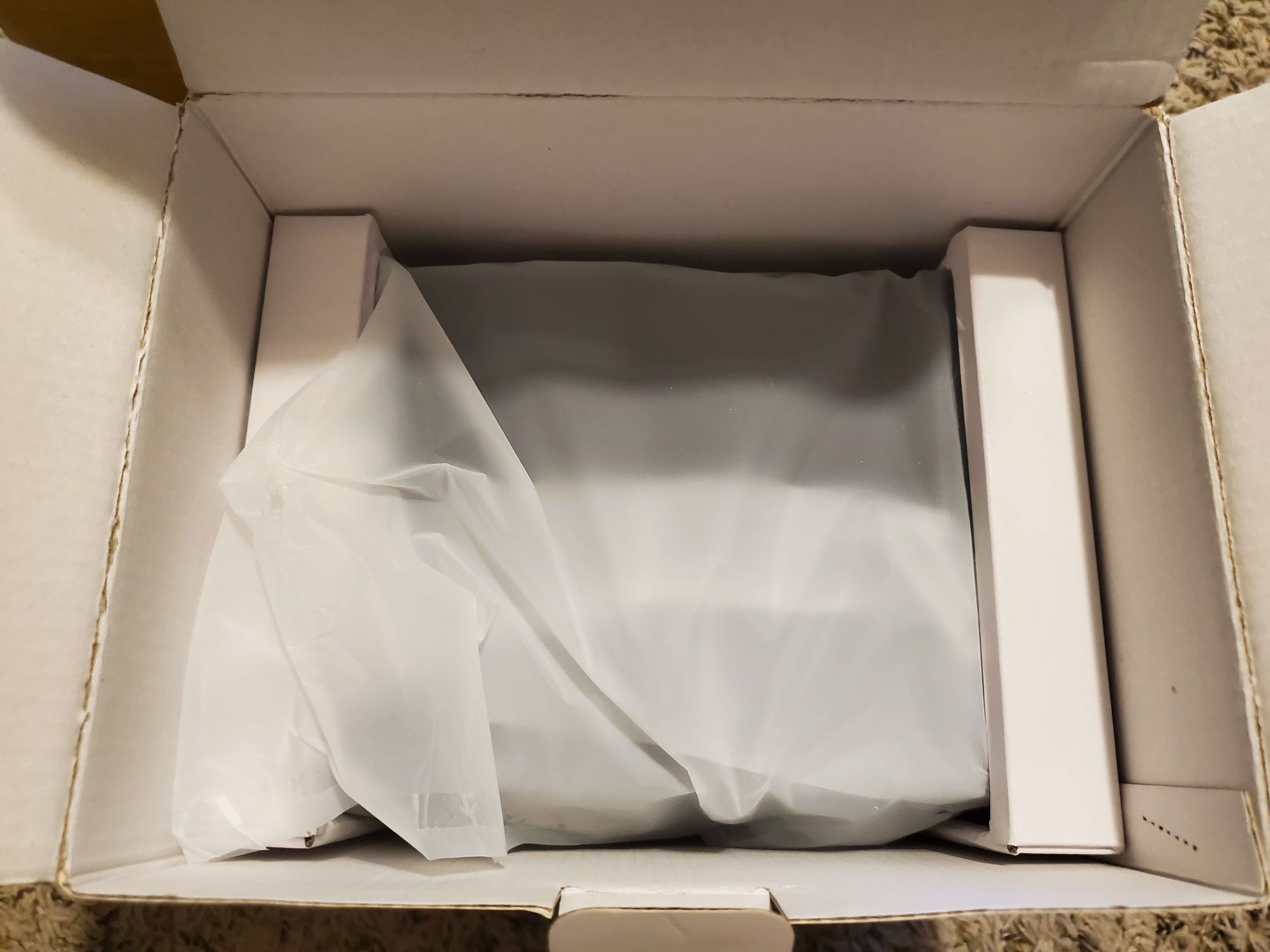
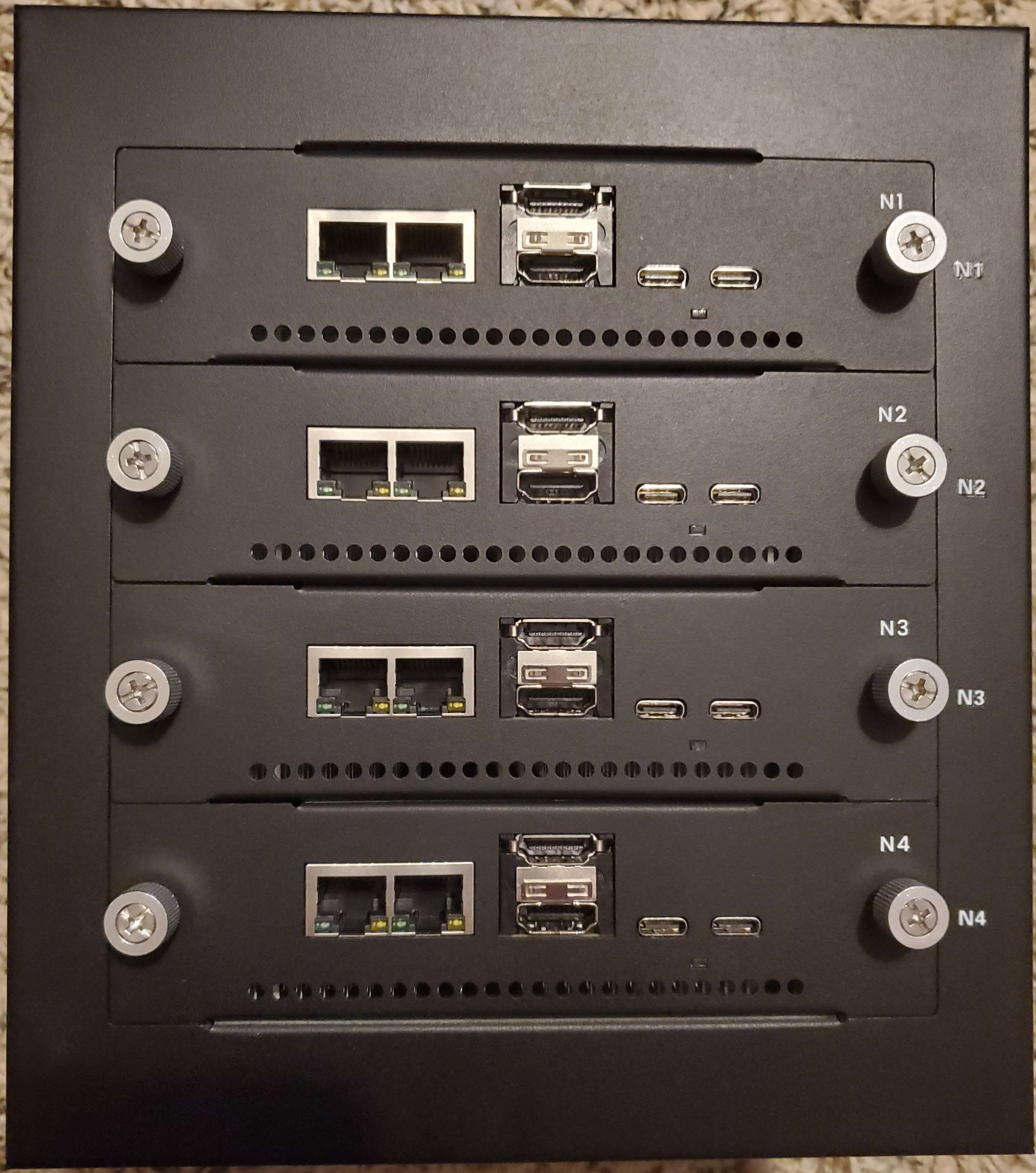


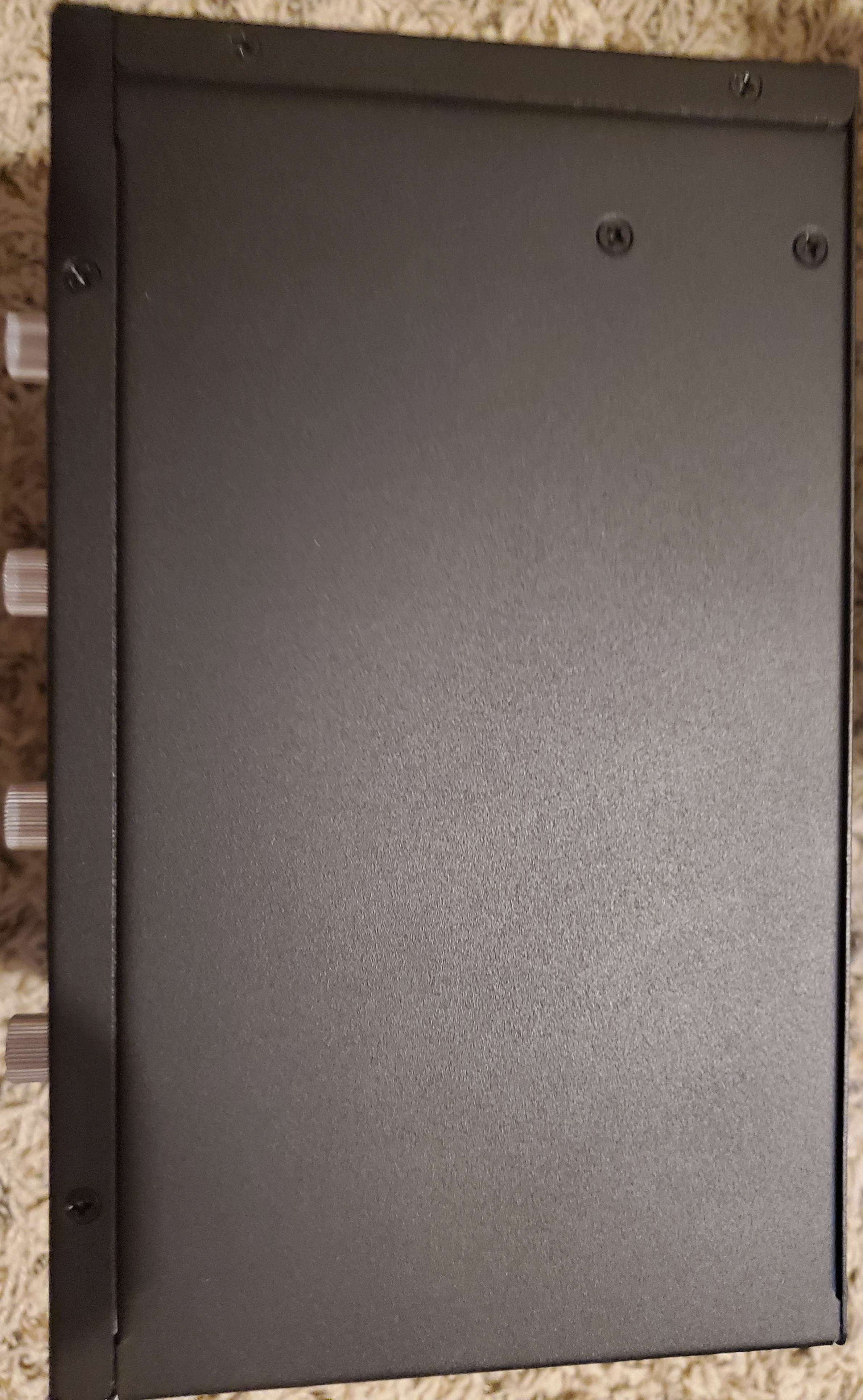
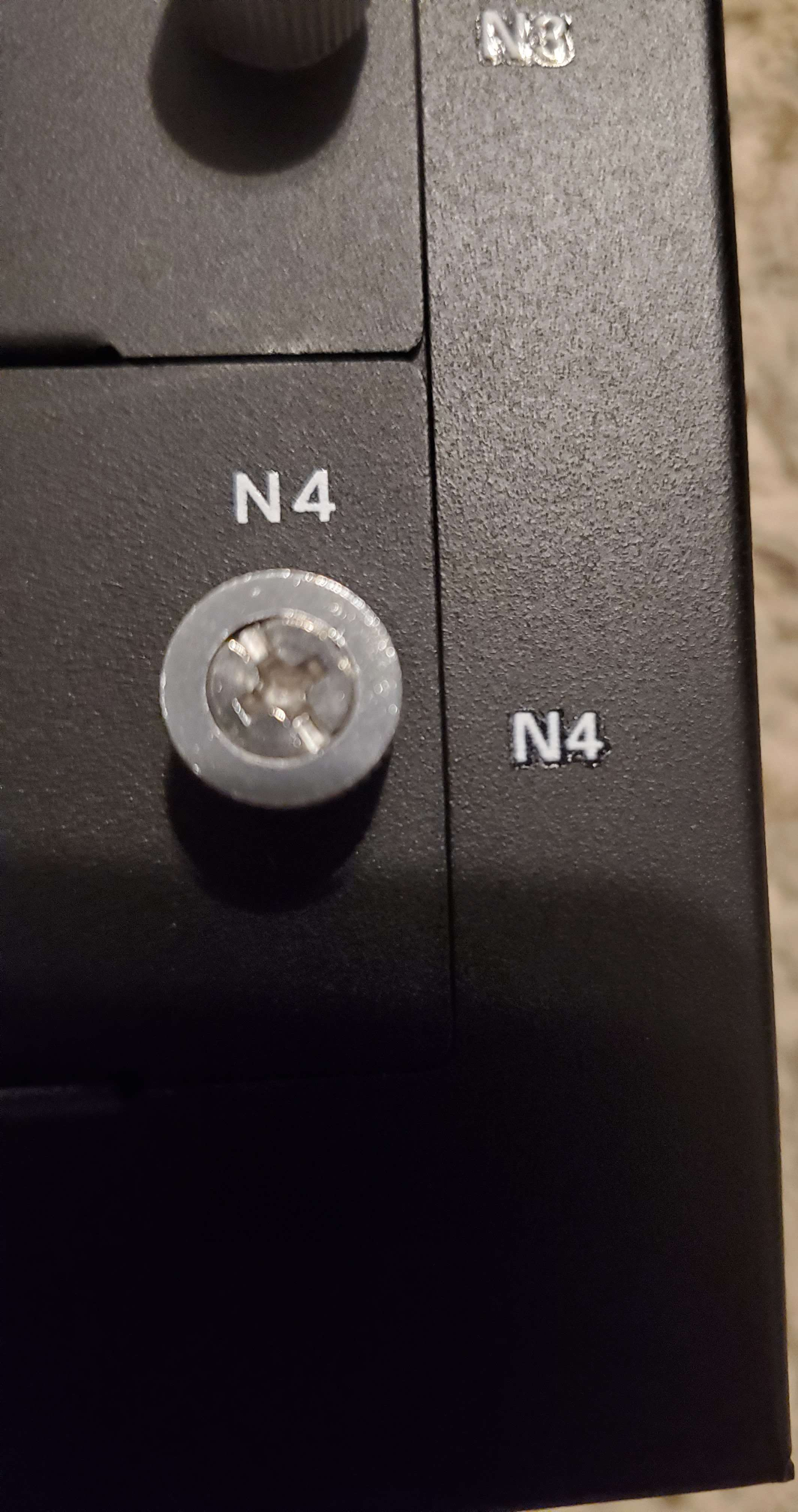
Notes:
- It looks like the Cluster Box, and maybe the Blade 3 units, were designed by Focalcrest rather than Mixtile directly. However I think Mixtile is a subsidiary of Focalcrest, so this may be effectively the same thing.
- This was really securely packaged.
- The node numbers (N1..N4) are printed differently on the trays and the enclosure itself. It looks and feels like they are printed or painted on the trays, where they feel raised on the enclosure itself. The lettering on the enclosure does not look as good as what’s on the trays. See the node tray screw photo for an example of this.
- The Cluster Box came assembled with the Blades already in it.
Blade 3

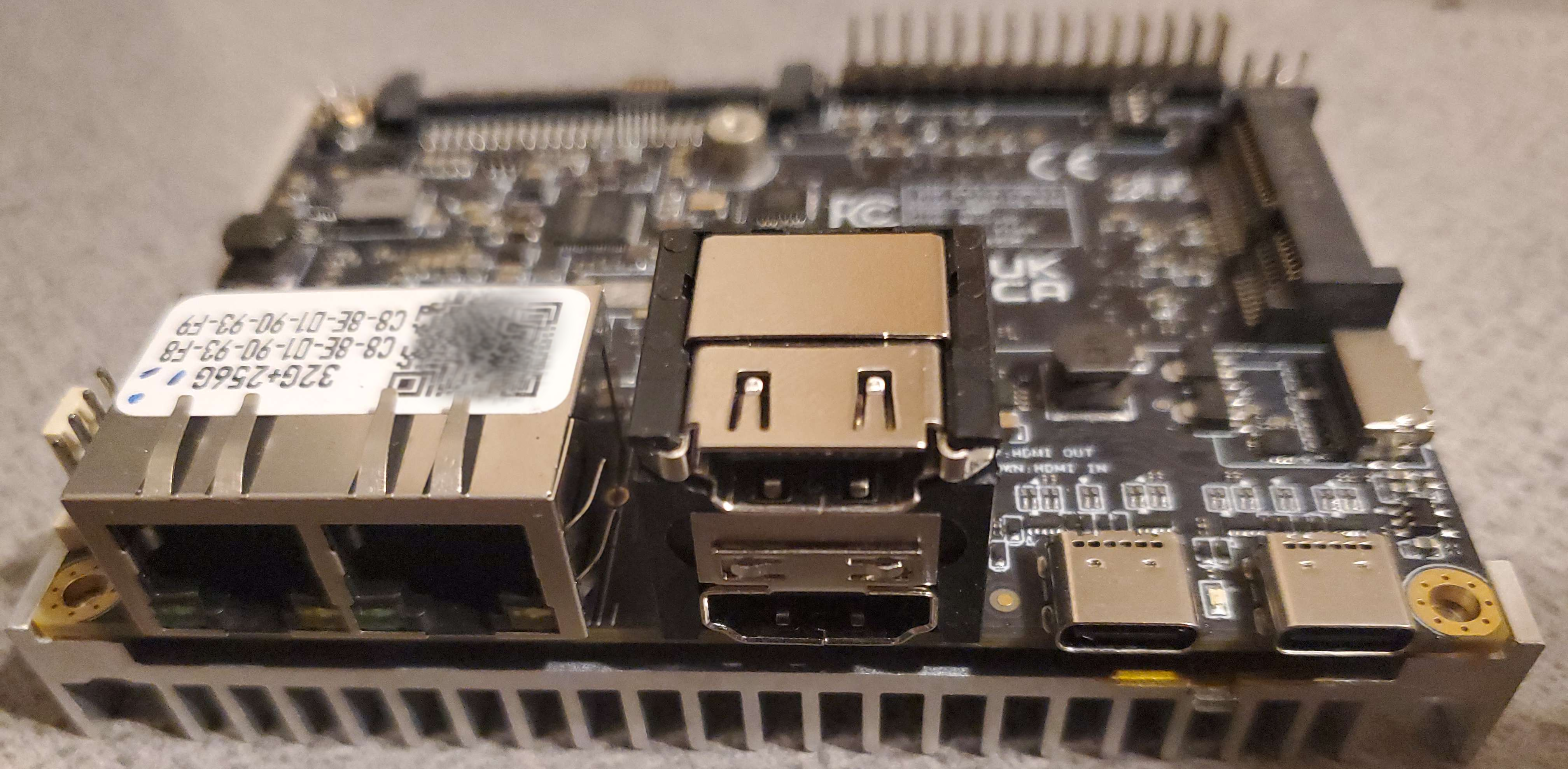
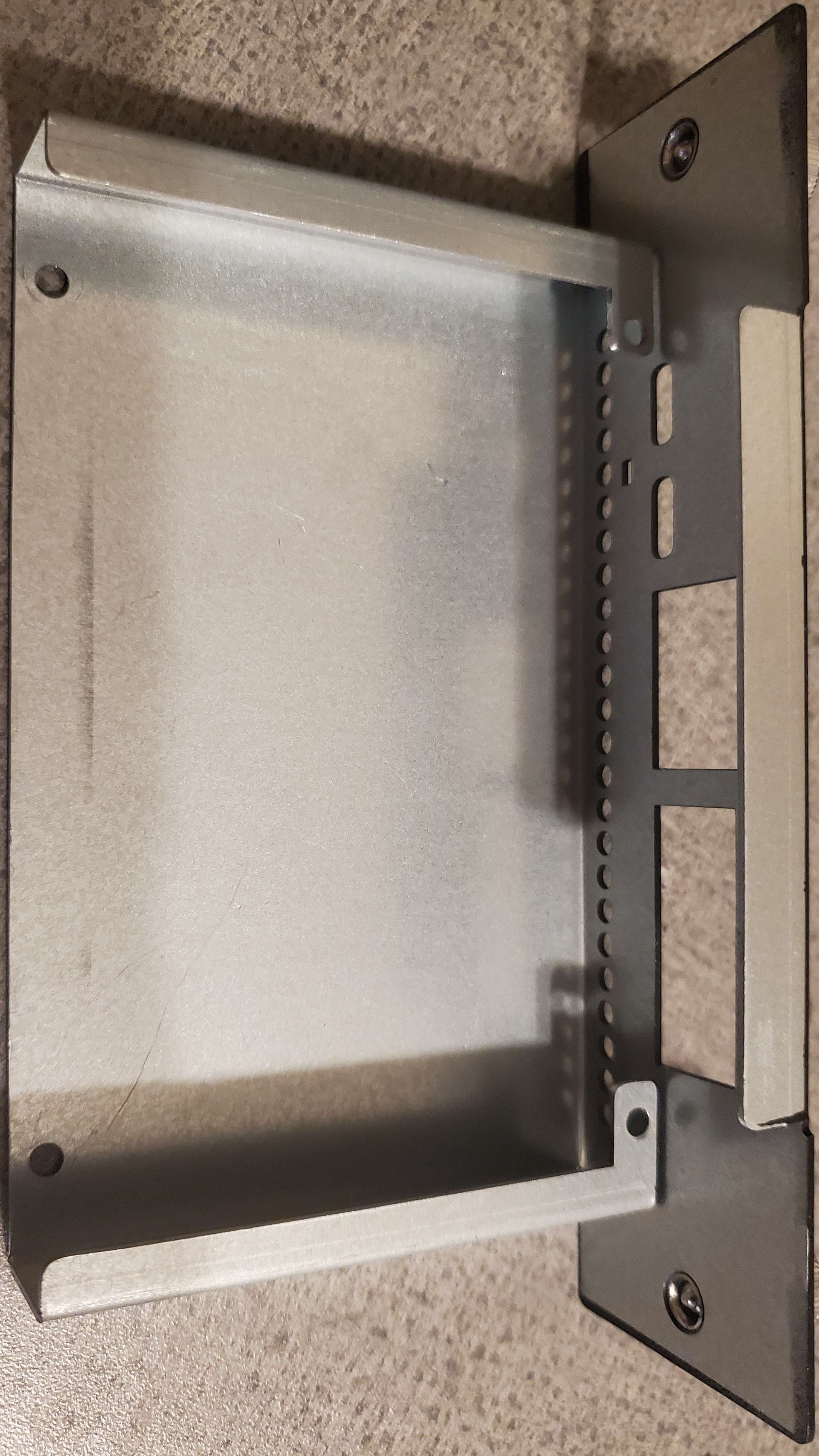
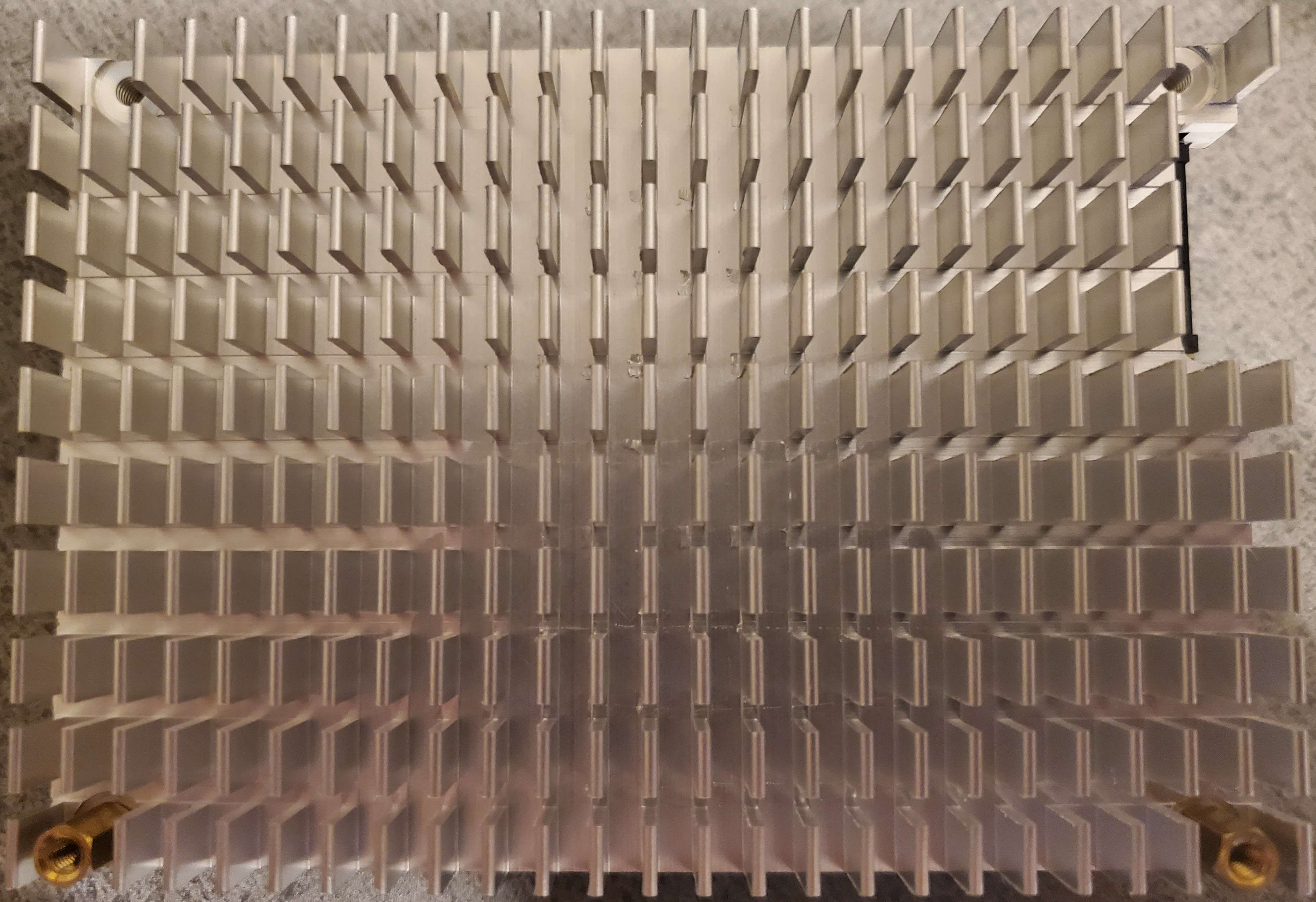
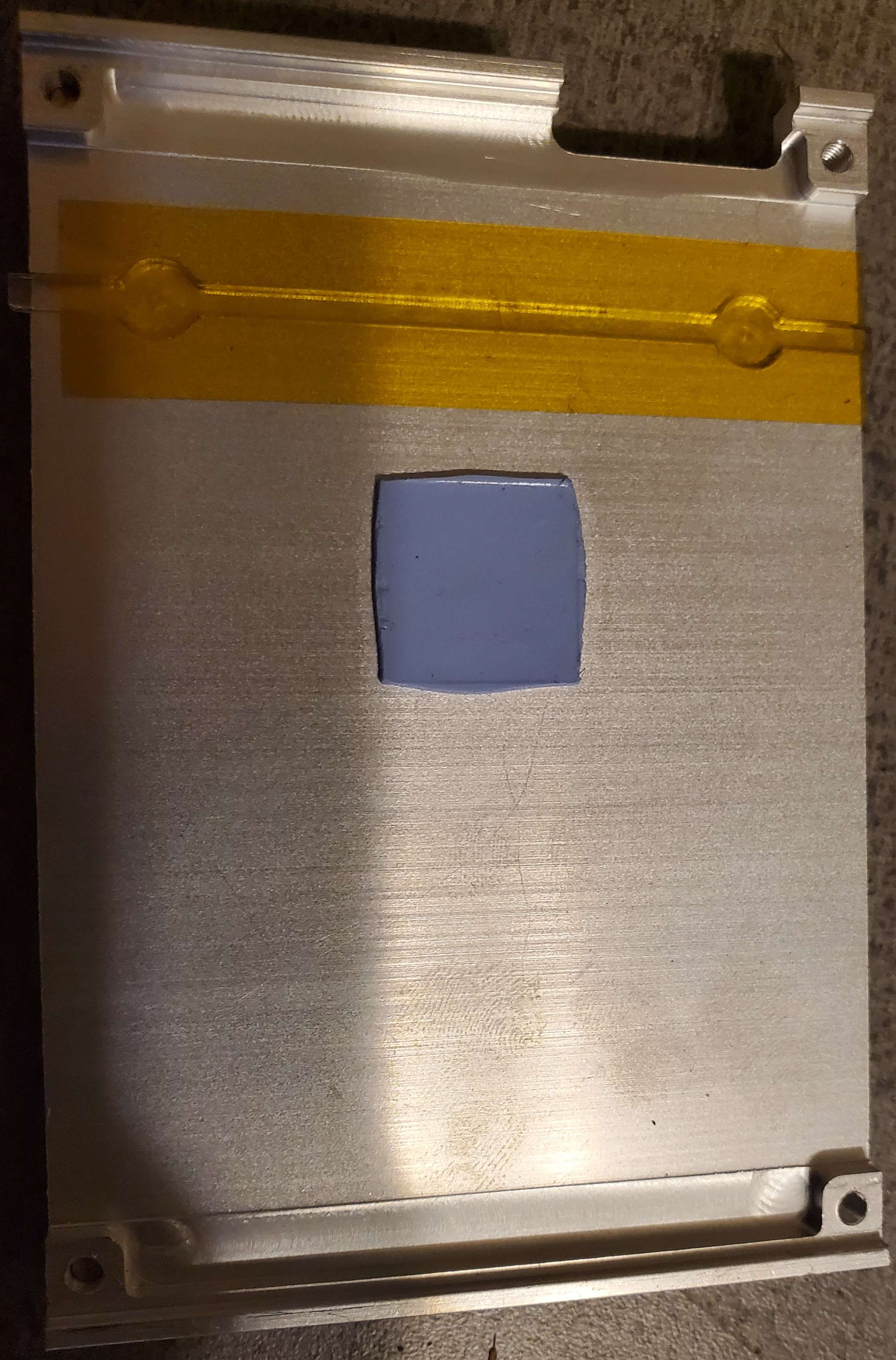
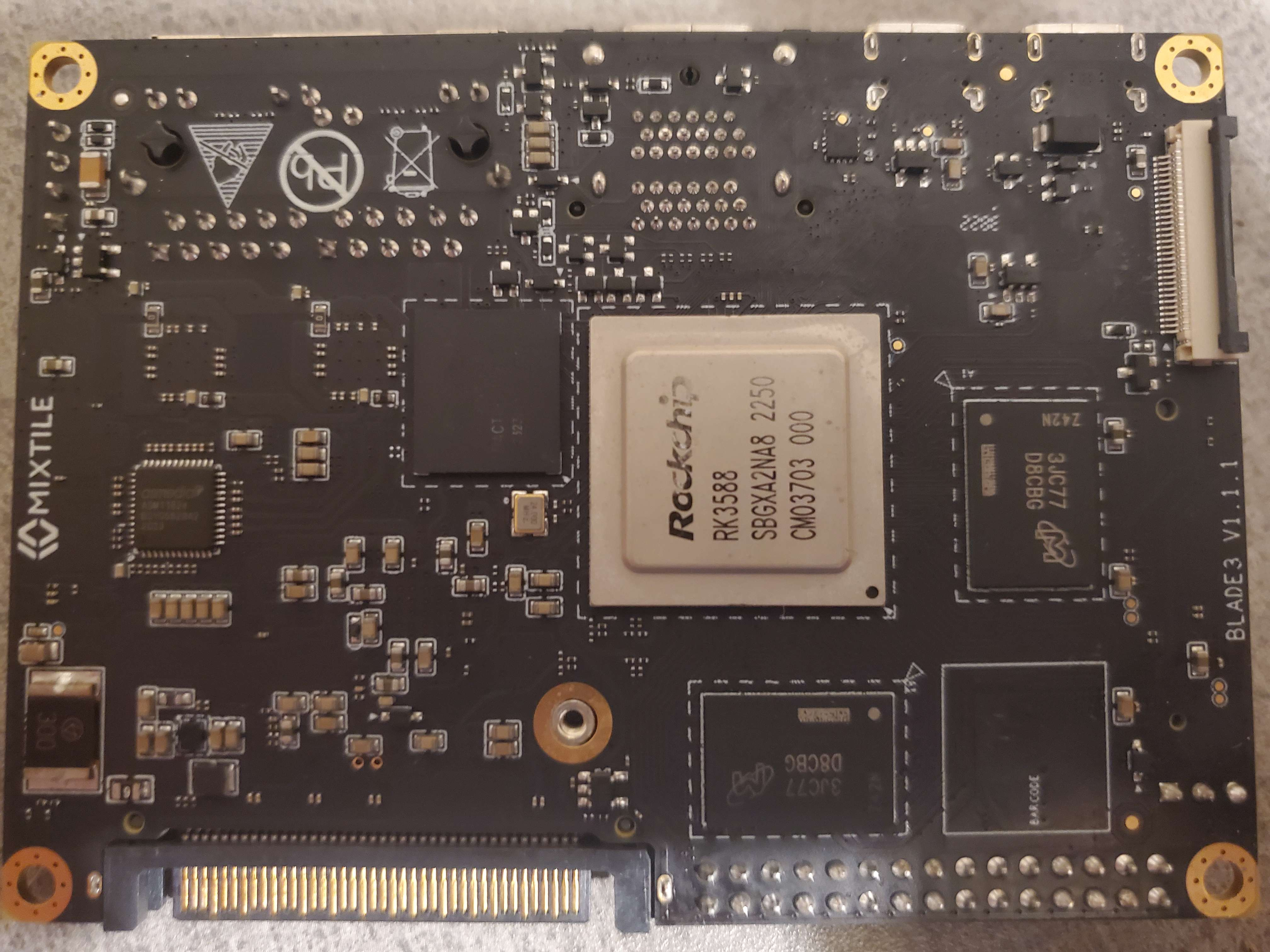
Notes:
- Each Blade has a sticker with the model description (32G+256G), MAC addresses for the two 2.5GBase-T ports, and a QR code with a unique serial number for the board.
- There is a FCC marking on the board, which was not present on the Breakout Board. That said I don’t think the Breakout Board requires one as it is entirely passive.
- The screws holding the heatsink onto the Blade 3 and holding the entire thing into the tray are minorly stripped, like the wrong size bit was used on them. I am guessing that this part was hand assembled.
- The tray/board assembly uses three different types of M3 screws. One type (the ones used at the front near the faceplate) had a small amount of thread lock.
- The Blade 3 PCB follows roughly the same specs as the Breakout Board as outlined above.
- There is a footprint (U11) for a QSPI flash IC, but it is not connected.
- There is what looks like some no-clean flux on the back side of the board.
- The board uses two Realtek RTL8125GB(S) attached to a single PCIE 2.1 bus via a ASM1182e PCIe switch IC. Given that a single lane PCIe 2.1 bus has a max transfer rate of 4 Gbps, I am guessing that both links cannot operate at 2.5Gbps at the same time. I’ll have to do some testing to find out.
- It looks like the mini PCIe slot supports SATA, so a mSATA SSD could be installed here.
- The eMMC storage is BIWIN NAND flash. It looks like it has a max sequential read speed of 300 MB/s, and max sequential write speed of 220 MB/s.
- I think the board uses two MT53D1024M32D4DT ICs for RAM, though I’m not certain what the speed grade is. I’ll see if I can pull this information after I get the cluster booted. I should be able to verify the manufacturer by reading the MR5 mode register from one of the ICs. As a side note, it looks like the medium-volume (one reel, ~2000 units) is about $75/unit. This would account for most of the 4GB -> 32GB model markup.
Control board
The control board(s) are where all the Cluster Box magic happen. There are two boards: the backplane (which includes the PCIe switch), and another board with a MT7620A processor and external connectors on it.



Notes:
- The battery for the RTC is soldered to the board, though it is positioned in such a way that it would be easy to replace.
- The QSPI flash for the processor was definitely hand soldered. There is no-clean flux residue, and, while the joints look good, the solder is wicked far enough up the legs that it couldn’t have been done in a reflow oven based upon how the other ICs look.
- There is a QR code with what looks to be a serial number and MAC address encoded.
- There is a small, undocumented button near the battery.
- There is an unpopulated 2.54mm header near the button. This is speculation, but I am guessing that this is a debug UART port.
- The control board appears to use a CH344Q IC for communication with the U.2 UART ports on each node.
- The 60mm fans use a standard 4 pin 2.54mm PC fan header. If they end up being loud then I can probably replace them with a quieter, third party alternative.
Power adapter
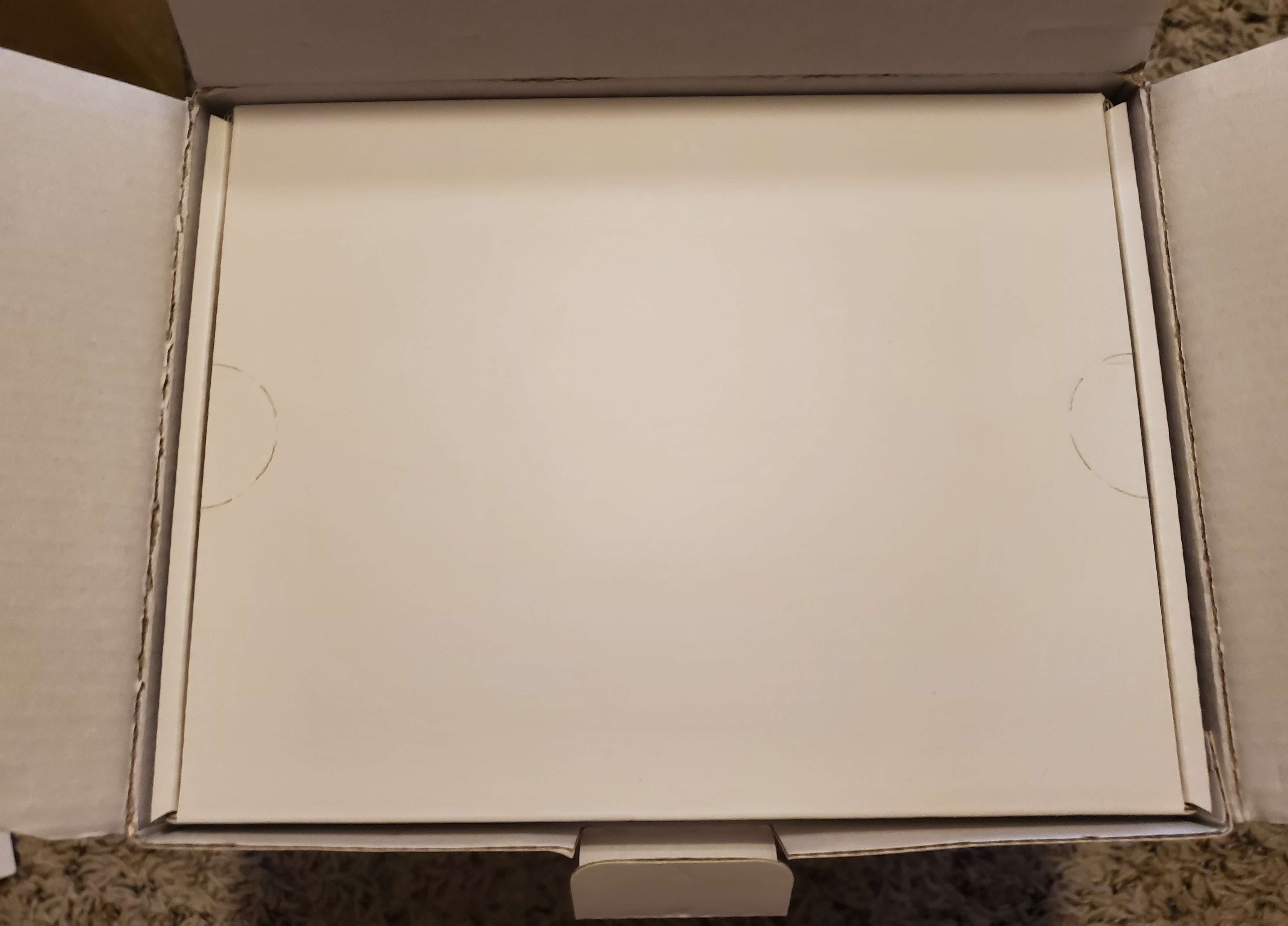



Notes:
- The power adapter maxes out at about 90W output.
- The power adapter does NOT have a UL marking of any kind.
- The power cables are approximately 1 meter long from strain relief to strain relieve.
- The power adapter cable is approximately 1.07 meters long from strain relief to strain relief.
- Not documented is a standard 2.5mm fan header next to the RJ-45 jacks.
Wrapping up
This post was a little dry, but hopefully it contains useful information for somebody. Next time I’ll boot the device for the first time, and get it ready for some out of the box measurements and benchmarks.
-
Disclaimer: I am not an attorney and this is not legal advice. ↩